How to use Wishlist?
The Wishlist is where you can add the engines you need. Once added, we’ll search across the entire UK to find them for you. As soon as we locate everything on your list, we’ll get in touch with you by email.
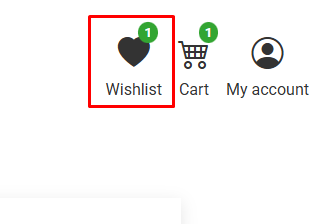
Step 1
Press on Wishlist button from top left corner of the screen
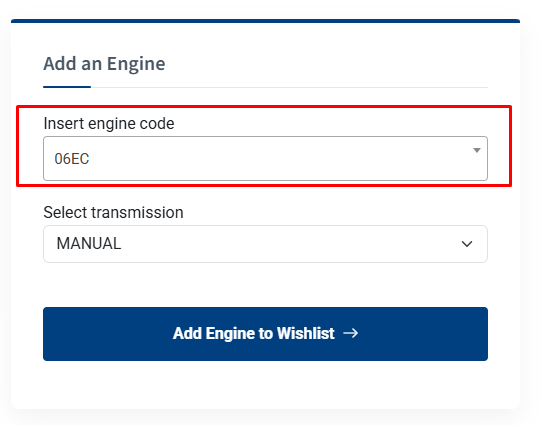
Step 2
Click on Insert Engine selector
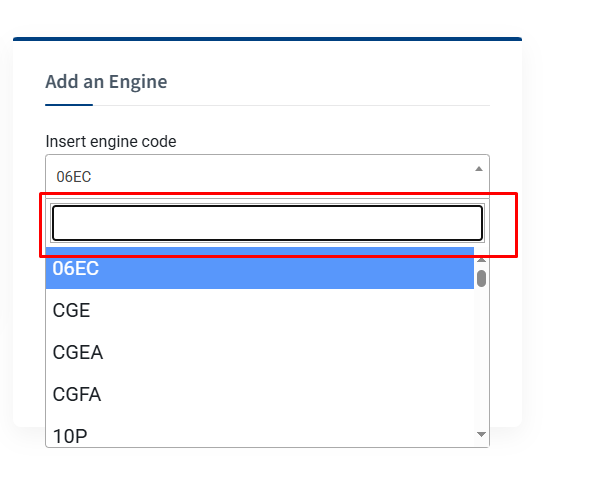
Step 3
Enter the engine code you’re looking for in the input field and click on it. Then, choose whether you prefer a Manual or Automatic transmission, and click Add Engine to Wishlist.
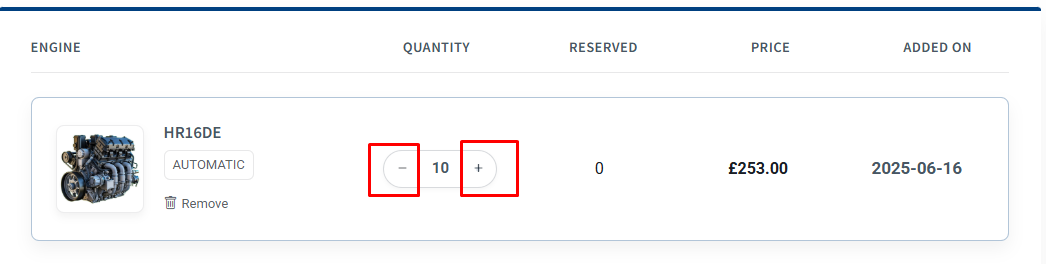
INFO
Use the + and - buttons in the Wishlist to change the quantity.
